Learn how to manage your websites hosted on your AltaGrade server via Site Manager and various backend services running on your AltaGrade server via Host Manager.
Logging to Control Panel
For security reasons we use the automated logging to control panel without using passwords. You can find the detailed information on how to login to your AltaGrade server's control panel on both Services and Support sections.
Sign out
To sig out of the control panel please click on the red sign out link (the last button) on the toolbar.
Control Panel
After you login to your AltaGrade server's control panel, on the left side of the screen you will find the navigation menu with the blue background. The navigation menu contains two tabs for Host Manager and Site Manager, each containing various links to manage your websites and AltaGrade server configurations and settings. Just after the links you will find the toolbar with links to toggle the navigation menu on and off, to view the detailed system information and to logout from the system.
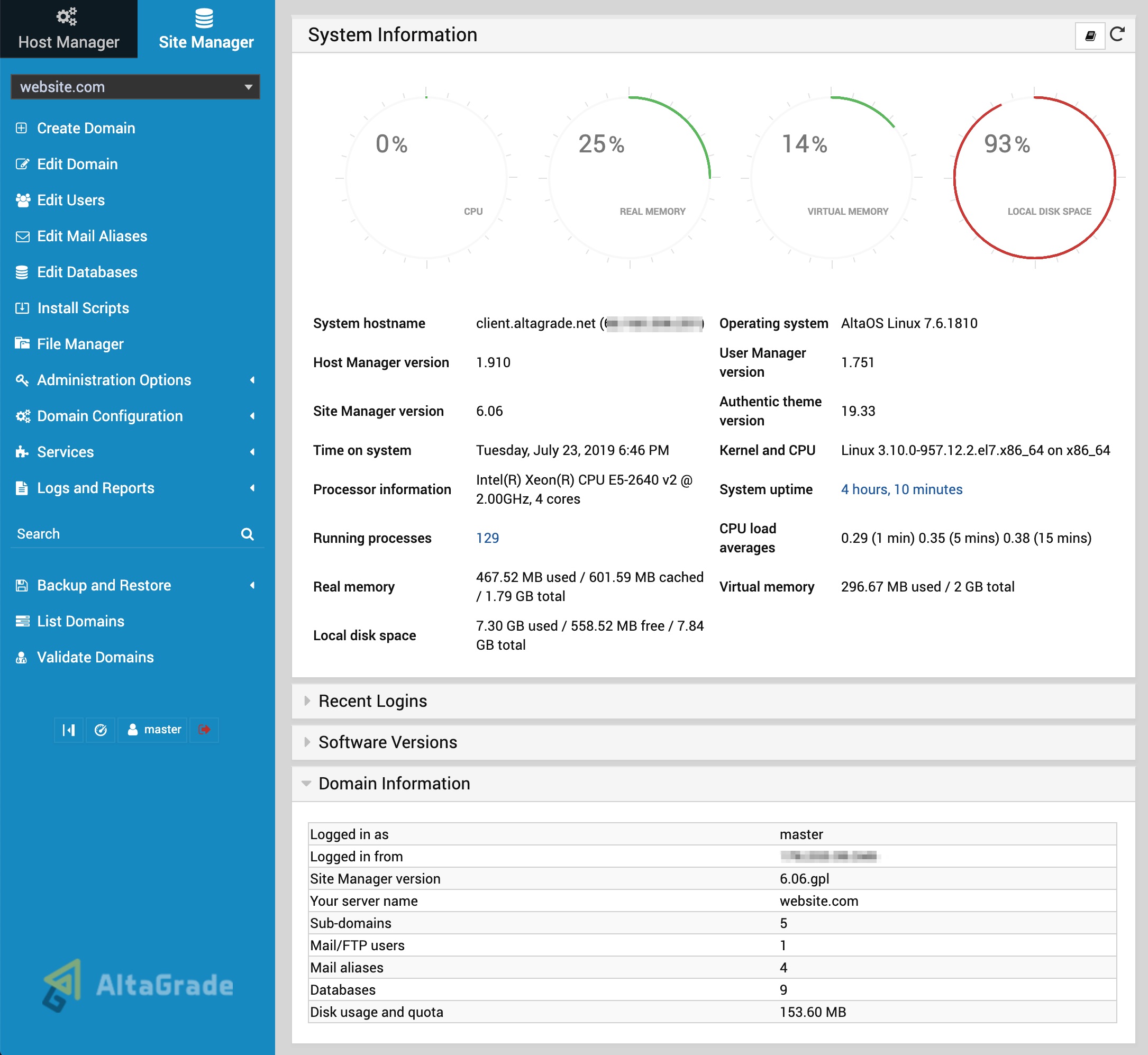
Host Manager
Please find the detailed information on Host Manager on it's documentation page on https://www.altagrade.com/help/control-panel/host-manager.
Site Manager
Please find the detailed information on Site Manager on it's documentation page on https://www.altagrade.com/help/control-panel/site-manager.
Toolbar
Toolbar with several useful links is located just below Host Manager or Site Manager sections.
Pin Navigation Menu
You can pin or unpin, hide or show the navigation menu on the left. This feature is especially useful for users with smaller screens.
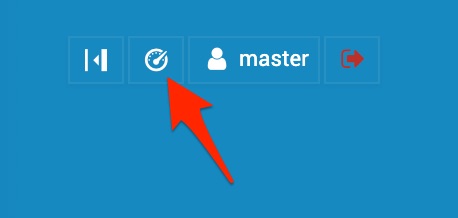
Dashboard
If you click on the dashboard link (second button on the toolbar) as in the above screenshot, then you will see the detailed System Information on the right-side screen with graphical representation of the current CPU, real and virtual memory and local disk space usages.
System Information
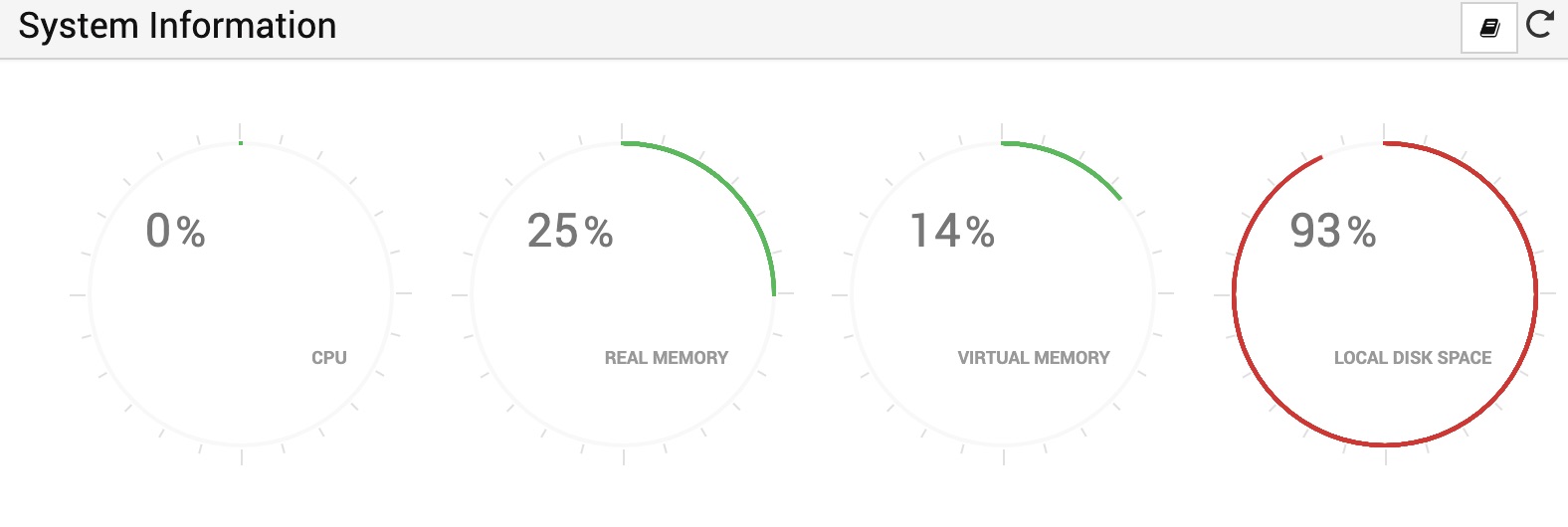
Just below the graphs you will find number of real-time statistical information for the system hostname, operating system, control panel software versions, time on the system, kernel and CPU, processor information, system uptime, number of running processes, CPU load averages, real and virtual memories and local disk space usage.
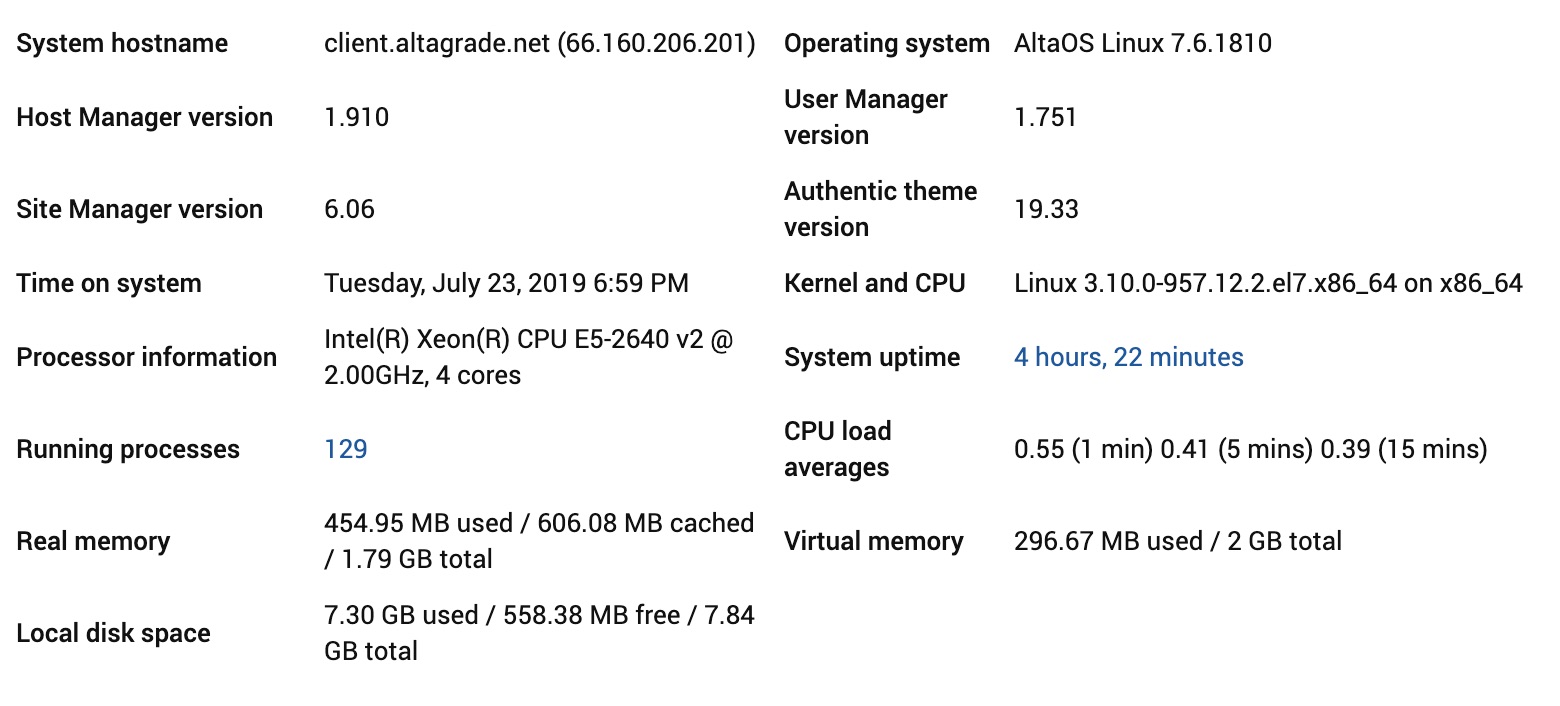
Recent Logins
This section shows the list of the recent logins with IP addresses, last activity and the current status of each session.
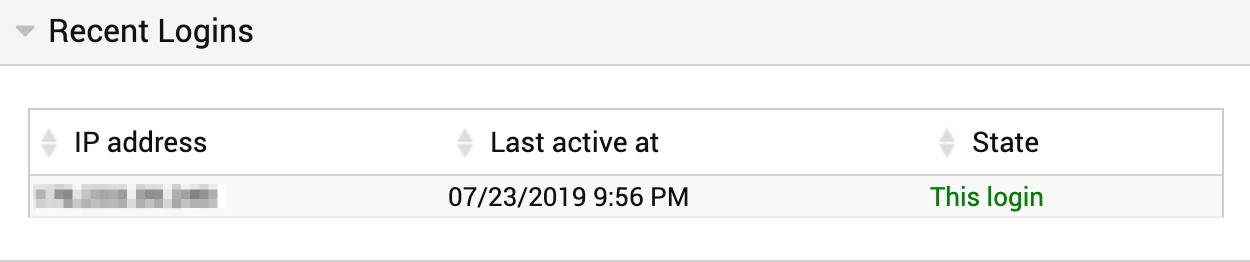
Software Versions
This section contains the detailed information on the operation system version, perl version, path to Perl, BIND version, Postfix version, Mail ingection command, Apache version, PHP versions, Logrotate version, database software version, SpamAssassin version, ClamAV version.
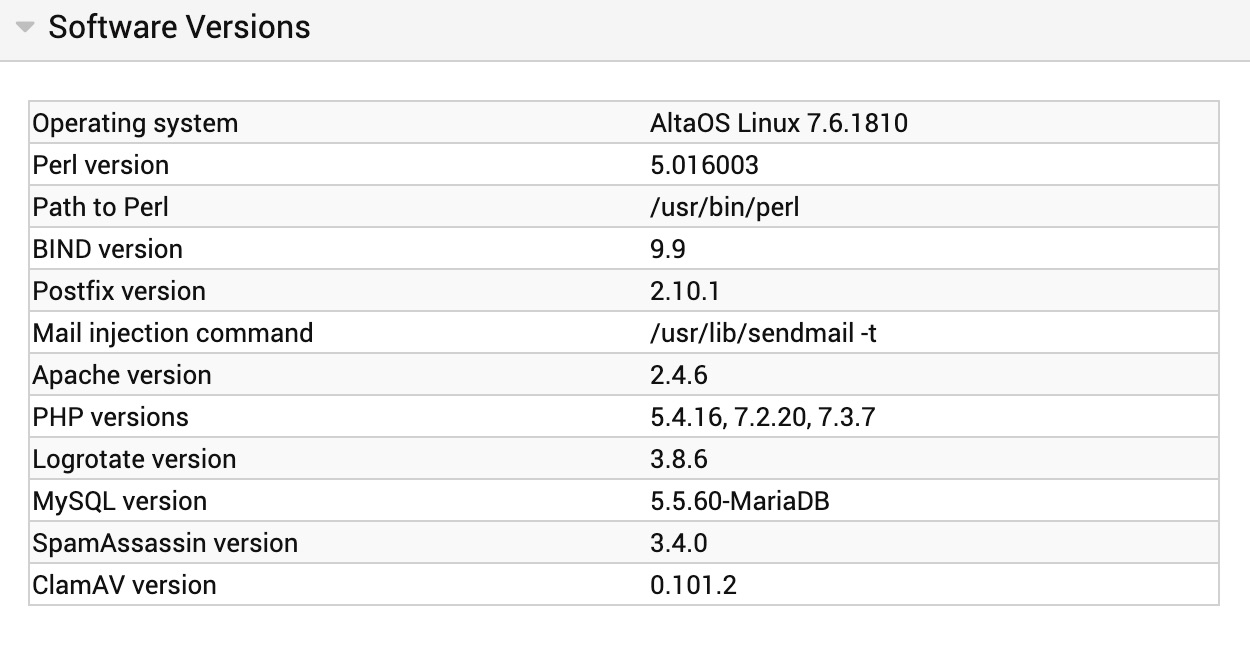
Domain Information
This section contains various information on the selected domain as the website's name, the number of its subdomains, number of mail and FTP users, mail aliases, databases used and the disk usage and quota information.
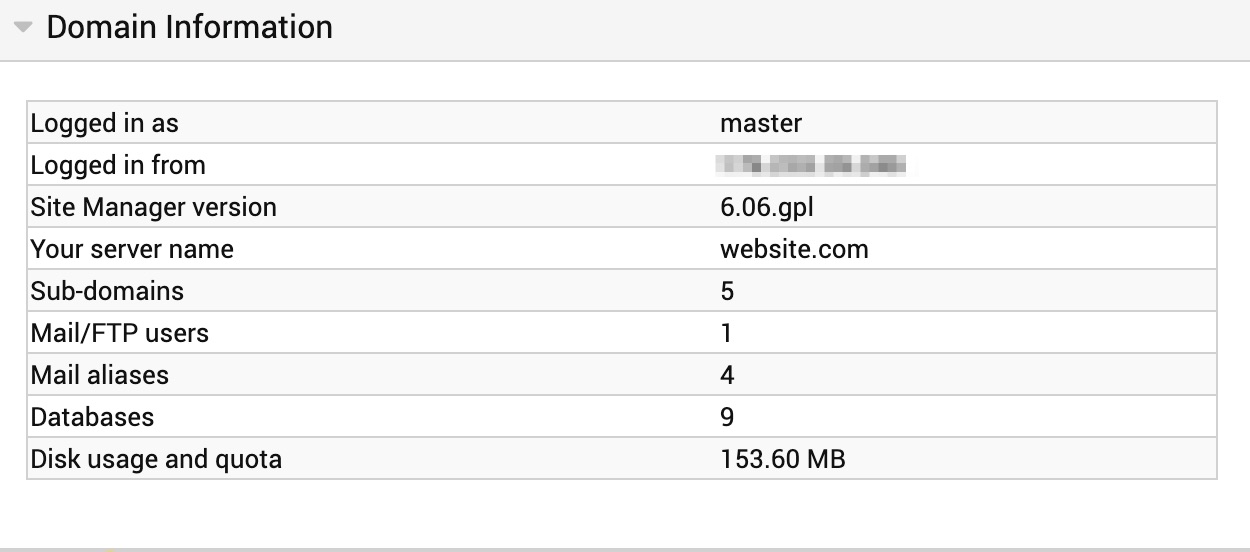
Additional Sections for Reseller accounts
The reseller accounts have additional sections for Disk Usage, Site Manager Counts and Server Status, Disk Usage.